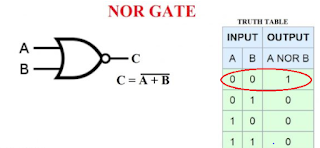Power switches helps in reducing leakage power, today we will discuss about how to connect power switches as the way they
are connected has direct impact on rush current & wake up time. To know more about Inrush current & wake up time please read about power switch in my previous post.
There are multiple ways we can connect enable pin of a
power switch, but the best way is to mitigate the inrush current is to connect
power switch cells enable pin in a daisy-chain fashion.
In Daisy chain enable pin of power switch is connected to
other enable pin of power switch, which will allow power switch to
wake up in synchronous manner one after another instead of all at a time.
 |
| Figure 1: Daisy Chain |
If power switch enable in a simultaneous enable fashion, then huge rise in rush current will take place by minimising the ramp up time,.
 |
| Figure 2 : Simultaneous Enable |
Referring the figure 2, we can see that at a time 4 power switch column going to power up ,suppose one column is taking I current from grid, so in simultaneous enable fashion it will take 4I from the grid at a time, which will concurrently increase our rush current.
Please refer the below link to know more about different styles of connecting enable pin of power switch